You’ve perfected your nonprofit email. You’re A/B testing subject lines, you’re using email design best practices, and you’ve had the whole team labor over specific call-to-action language. It’s finally time to hit the Send button and pop a bottle to celebrate. But then, the soul-crushing news arrives: The email has landed in your audience’s spam folders, and your email deliverability rate goes down. How do you keep your email out of the spam folder?
Obviously, it’s important to land in the coveted “Inbox” if you actually want people to read your emails. Open rates are dropping like flies as it is, so increasing email deliverability is crucial if you want your newsletter to stand a chance.
Why does this happen? Do the email gods HATE us?
Probably not. Currently only 1 in 6 emails lands in a user’s inbox. There are a lot of things that determine whether an email ends up in a user’s inbox, spam folder, or neither – some of which you can control, and some you can’t. The art and science of making sure your emails are delivered and land where your user will see them. It has been an issue for marketers ever since the CAN-SPAM Act of 2003 to prevent spam, and it continues to change as spammers develop new techniques to get around the current system.
Why should you care about email deliverability? In 2017, email accounted for 28% of nonprofit revenue. The proof is in the pudding, this is not something your nonprofit should ignore.
What Affects Email Deliverability?
Every time you get an email, your email server decides whether it the message is trustworthy enough to put in your inbox, or whether it is sketchy and should go in the spam folder. IP and domain reputation are a big factor in email deliverability — if the IP address has sent good emails in the past, and if the links in the email are sending you to high-quality sites, then the email server probably thinks the email is trustworthy. In a nutshell, these are the factors it uses to determine email deliverability, and what you can do to help.
1. Keep Your Server Healthy
Your server is the physical location where your website and email service are hosted. If you use a shared server (like Rackspace), email platforms might not trust it as much as a dedicated server.
How to make sure you’re all good: For most nonprofits, this isn’t an issue. If it is, you’ll need to move your website to a different hosting service.
2. Be Authentic(ated)
Whenever you set up your email service, you probably had someone from IT look into authentication. In short, this means someone with an email address from your domain (i.e. [email protected]) is linked to the actual domain (www.organization.org). If this link isn’t in place, Moby’s emails will look like spam.
How to make sure you’re all good: Create a Sender Policy Framework (SPF) by updating your site’s Domain Name System (DNS) Settings to authenticate your company emails. If you are using a popular email platform like Blackbaud, Mailchimp, or Gmail, you probably already have DomainKeys Identified Mail (DKIM) in place.
3. Look at User Behavior
How your audience responds to your emails is a good indicator of how spammy they are. If lots of people open your emails or reply, the email server is less likely to think it’s spam. If people are deleting your emails without opening them, reporting them as spam, or moving to a junk folder, that’s a bad omen for email deliverability. We’ll keep it simple:
Good
- Open
- Reply
- Mark “not spam”
- Move from a promotional folder to inbox
- Add to address book
Bad
- Don’t open
- Delete without opening
- Report as spam (duh)
- Move to junk folder
- Lots of bounces
How to make sure you’re all good: Send good emails. Seriously, the better your emails are at driving engagement from your users, the better your email sending reputation and the more likely your next batch will get into their inbox. Try explicitly asking users to add you to their address book to help boost your reputation.
4. Delete your Hard Bounces
We know it’s painful, but sometimes you just have to let go. Here’s the reality: Deleting “hard bounces” from your list (emails that landed in inboxes that don’t exist or are full) won’t affect your email strategy because those people were never going to get your email anyway! They weren’t using that address and they might not even exist. Many email providers regularly clean hard bounces from the list, but some require more manual maintenance.
“But we have to keep these numbers high for my boss!”
If that’s the case, your boss is looking at the wrong numbers. She should be paying attention to the number of people reading and engaging with your emails—not the raw size of your email list. If you still need proof, think about this: It’s possible that you’ll have a double positive effect by cutting out those hard bounces. You’ll increase open rates (since the denominator, total # emails sent, will go down). Plus, you may see an increase in the raw number of emails that get to inboxes due to your increased reputation. Another bonus? Depending on your payment structure, it may decrease costs for your organization since you’ll be cutting the size of your list. Boom: Math.
How to make sure you’re all good: Best practice is to clean out hard bounces each quarter.
5. Delete your zombies
If you had trouble with the above, you’ll really have trouble with this. If people haven’t opened your emails in over a year, delete them. We know it’s hard—what if there’s a kernel of a chance that they’ll start caring about us again? Hate to break it to you, but that’s pretty unlikely. And these “zombie” users are hurting you more than you realize. Their lack of engagement is hurting your overall reputation as a sender.
How to make sure you’re all good: Before you unsubscribe your zombies, try a “winback” campaign if you want to be really sure they’re just not that into you. Send an email like this and, if they open it, they spare themselves from the chopping block.
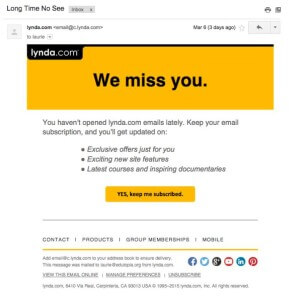
6. Build your list in a smart way
…and don’t be sketchy. Make sure you’re being honest about the way people land in your email list. This will mean you’re building a list of people who genuinely want to hear from you and engage with your cause. A small but mighty list of 500 is going to do more for your organization than a disenchanted 10,000 subscribers who didn’t even knowingly join in the first place!
How to make sure you’re all good:
- Don’t buy lists. It’s a sure way to shoot yourself in the foot.
- Don’t subscribe people from business card drops. At Whole Whale, we always send personal follow-up emails after conferences instead of importing people to our list.
- Use double opt-ins when signing people up. This means you send them an email where they click a link to confirm their signup. Do you really want people on your list who won’t take the 10 seconds to do this for you?
- Make it easy to unsubscribe. It doesn’t have to be front-and-center, but it should be findable so users aren’t trapped.
7. Send good emails
Check out these tips on how to get people to open your newsletter, and always strive to improve your emails.
How to make sure you’re all good:
- A/B test subject lines to increase open rates
- Segment your users to increase click through rates. For instance, maybe your “prevention” focused audience wants different content than your “recovery” focused audience.
- Read your replies. Make sure you’re checking the “from” address that sends your emails. You could be missing a great opportunity to engage one-on-one with your supporters.
- Test out the timing of your emails. Find the right time of day and the right day of the week for your audience.
- Make sure your email design is mobile-friendly in terms of both layout and content.
Is your head spinning yet?
Pick an email provider that makes all of this easy. If you use a provider like Blackbaud, Mailchimp, or Constant Contact, a lot of this will be done for you. But as a nonprofit marketer, it is important to be aware of these factors and make sure you catch any issues before they catch you.
Ugh! Hate when my #nonprofit emails end up in spam! 7 #emaildeliverability tips to avoid this Click To Tweet
A few more tips from Salsa Labs here, and a huge resource with lots of background on spam from Act-On here. And special thanks to the NTEN session that inspired this post.
Now, go improve your email deliverability and get out of the spam folder!
Or, ready to give up on the email thing altogether? Here are 5 ways to use Text Messages to engage your community instead.

