Your phone has a camera, but you wouldn’t want your wedding photographer snapping pics with her Samsung Galaxy, would you?
In the same light, it is important to make sure your company isn’t over-reliant on Google Analytics, but rather has the right tools for the job. Depending on your site goals, you may be more interested in real-time data. Or click-thru rates. Or, you may even wish to test out a new page design. Well, we’ve got you covered.
The five services shared in this article are some of the best web optimization tools that we’ve come across. We’re not encouraging to invest in all of them, but rather, see which ones suit your organizational needs. In any data culture, 20% of success is having the right products.

What it does:
Ever wish to know exactly where on your page visitors are clicking? CrazyEgg can tell you just that. Using their intuitive heatmap tool–which kind of makes you feel like a forensic crime scene investigator– you can visualize what your visitors are most interested in on a given page. These insights can inform how to arrange content on your page to maximize conversions.
Furthermore, using the latest in “scrolling technology,” CrazyEgg lets you see how far down your page visitors actually scrolled. So, if you’re putting important content below the fold, CrazyEgg will let you know if people are actually seeing it. In addition, CrazyEgg gives you the ability to filter your data. You can view the heatmap and scrollmap for total traffic or you can compare desktop and mobile side by side.

Furthermore, using the latest in “scrolling technology,” CrazyEgg lets you see how far down your page visitors actually scrolled. So, if you’re putting important content below the fold, CrazyEgg will let you know if people are actually seeing it. In addition, CrazyEgg gives you the ability to filter your data. You can view the heatmap and scrollmap for total traffic or you can compare desktop and mobile side by side.

How Google kind of does this:
Google’s In-Page Analytics provides a similar functionality, but it’s a bit wonkier. For instance, Google’s click-tracking is tied into a page’s links, whereas CrazyEgg shows you exactly where clicks were made- this allows you see if users are clicking on greyed out buttons. All in all, CrazyEgg’s interface is more intuitive and gives you a much clearer (and prettier) picture of what visitors are doing on a given page.
Price: $9-$99/ Month

What it does:
Say you are in a heated argument with your webmaster over what color the call-to-action button on your landing page should be. You think it should be red. She thinks green. Rather than escalating the situation, why not use Optimizely and test out the two pages side-by-side? A/B testing allows you to test multiple versions of a page with your audience. A percentage of your traffic will see one version, and the other version will be shown to the rest of your traffic. Then, you get the stats you want on how the pages are converting.
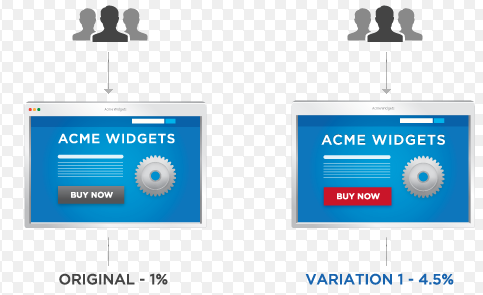
Optimizely makes it easy to modify and test various elements on your page, from colors, to images, to content layout. You can then track clicks on a number of items, which allows you to compare the results of your changes. And you don’t need to worry about having a statistics degree to interpret the results; Optimizely will tell you when a page has received enough hits so that one version can be declared a statistically valid winner. We at Whole Whale love to place bets on whose design will win a given experiment.
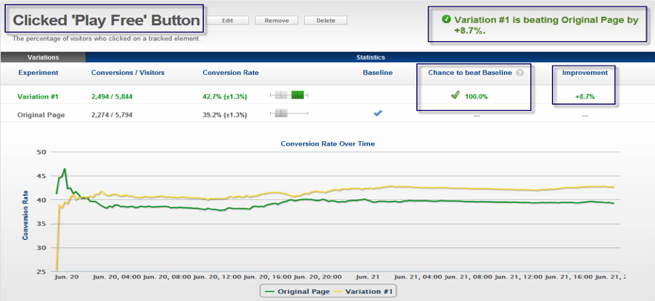
How Google kind of does this:
Google Experiments also allows you to compare multiple versions of a page, but the design process of these alternate versions has to take place externally. With Optimizely, you can actually visualize and modify the different versions – and not just their URL’s- of the page you are trying to improve.
Price: $9-$400/ Month
 What it does:
What it does:
Chartbeat is a nifty tool for sites that regularly upload and modify content, and are looking to drive more quality traffic. Chartbeat answers questions that you have about your site’s real time performance: How many active visitors are on your site? What are your real-time top stories? Where can we optimize our content?
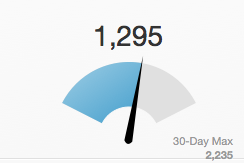
If your site is debating what content to feature, ChartBeat will not only tell you what is trending, but also tell you why. Their easy-to-use dashboard displays a leaderboard of your pages with most active visitors along with average visit duration. Also, with helpful bubbles, you can see where visitors to a given page came from, if they’re active or idle, or if they’re a new or returning (or “loyal”) visitor. This will help inform you how to get more traffic to this page. ChartBeat’s dashboards are very user-friendly and monitoring the ever-changing stats can be dangerously addictive.
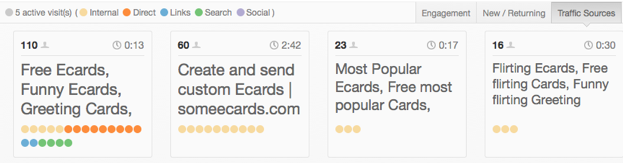
How Google kind of does this:
Google’s real-time data also lets you know what’s happening on your site at the moment, but calculates this data very differently; ChartBeat “pings” visitors every few seconds to determine where on the site they are. Google Analytics, however, simply looks at pageviews and assumes that users will spend 5 minutes per page. Thus, if a user bounces after 10 seconds, he or she will still be recorded as active 4 minutes later. And, on the flipside, if a user stays on one page for more than 5 minutes, he or she will no longer be considered active after the 5 minute mark.
Additionally, ChartBeat provides more context around your metrics. For instance, it’ll show you how your up-to-the minute traffic compared to last week’s as well as provide neat comparisons of your top performing pages. Like Crazy Egg, Chartbeat also provides data on how far down a page your visitors are reading.
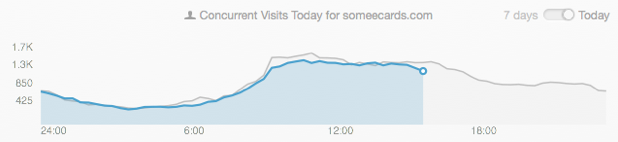
Price: $10-$150/ Month

What it does:
New Relic is eye-candy for web developers. It features tons of graphs and charts detailing how your site is functioning. The comprehensive data allows you to identify bottlenecks and broken processes in your application performance. They even offer special services for mobile apps.
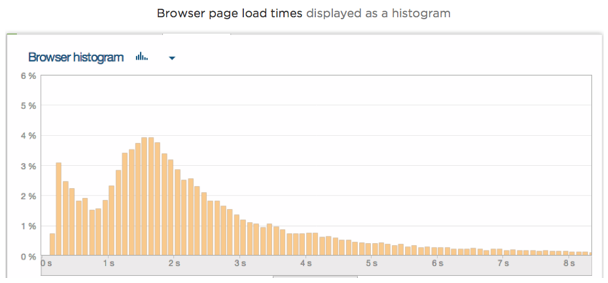
New Relic allows you to assess the health of your servers, to make sure there are no capacity issues. You can even subscribe for alerts if anything goes wrong, so you don’t have to constantly monitor the data. And, you can even stratify your data by country, to ensure that your site is running smoothly all over the world.
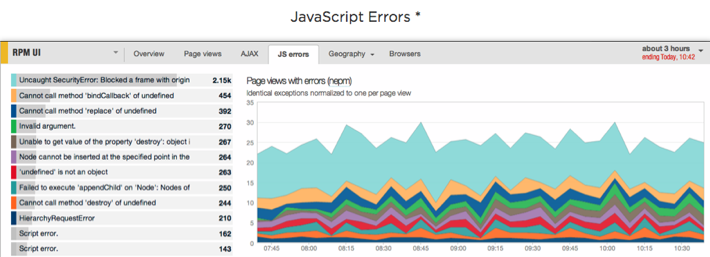
How Google kind of does this:
While Google’s Page speed does contain basic page load time information, New Relic provides a more in depth picture of the end-to-end process. Akin to the Domino’s Pizza Tracker, New Relic will tell you how much load time is required by the each of the various steps so you can pinpoint what needs to be fixed.
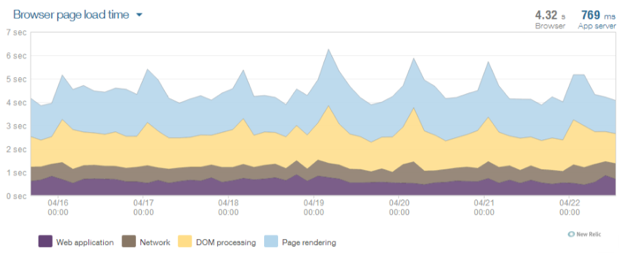
Price: Free-$200/ Month

What it does:
UserVoice gives you customer feedback in a neat data-centric approach. Much like an online suggestion box, User Voice allows users to submit idea and suggestions for improvement. Conveniently, the best suggestions are voted up by other site users, allowing you to prioritize the most pressing issues.
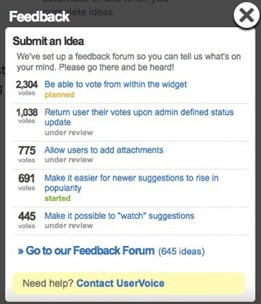
In addition to the feedback tool, embedding the UserVoice code to your site will also give you access to the HelpDesk widget. This feature allows users to submit support questions, without leaving the site. And, with Instant Answers, UserVoice browses your knowledge base to automatically generate a relevant response whenever possible. This allows the customer to get a quick reply, and reduces the number of questions you need to respond to.
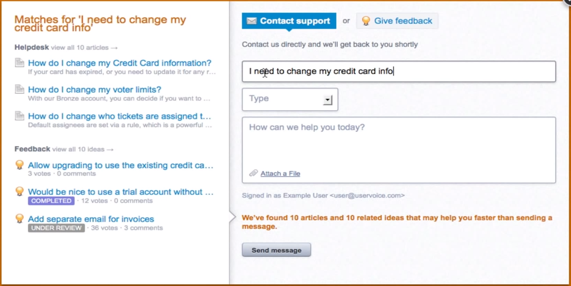
How Google kind of does it:
With Google or any other analytic platform, you’re not really getting any qualitative insight into a user’s experience. A user spending 5 minutes on a page may have enjoyed the content, or simply had the page opened in a tab while browsing other sites. With User Voice, you can learn about the user experience directly from the users themselves, instead of having to infer these things from engagement metrics.
Price: Free – $199/ Month
Conclusion
Now that you’ve got a taste for what web services are available, have a conversation with your team to determine which are worth bringing aboard. You may even want to research other web optimization tools which may better align with your organizational needs. To paraphrase a bit from our motto: Leveraging technology can help maximize impact!

