Wikipedia is the world’s encyclopedia, serving over 7 billion sessions and answers a month. It is hosted by The Wikimedia Foundation, whose commitment to using open source code and maintaining transparency has helped the organization earn trust. Part of this transparency includes a little known tool called Pageviews which was created by MusikAnimal, Kaldari, and Marcel Ruiz Forns and is hosted on Toolforge.
Similar to the way Google Trends shows search behavior, Wikipedia Pageviews shows the amount of Pageviews various topic pages and categories get on the platform. A lot can be revealed about human interest when analyzing seasonal trends and comparisons between topics. Data for Pageviews go back to mid 2015 and can be segmented by mobile or desktop access. Unlike searches, Wikipedia users are actively researching specific topics or causes that interest them.
The tool also lets you explore data by each of these verticals:
- Pageviews: Shows total Pageviews for any topic over time
- Langviews: Gives a breakdown of the language settings of the Pageviews of a topic. Can be used to understand geographic or cultural interest.
- Topviews: Breakdown of the most popular Wikipedia topics for that time period
- Siteviews: See the general traffic for the many sub projects of Wikipedia. Who knew they had a wikipedia for species?!
- Massviews: Lookup the views of a specific page or hashtag category
- Redirect Views: Shows a breakdown of related pages that were clicked on from the main topic giving a nice relational map of concepts
- Userviews: Allows you to search for the activity of users. Not super useful but can be amusing.
- Mediaviews: Analytics on the video/audio plays from https://commons.wikimedia.org
These data have many uses, such as understanding baseline awareness for causes, political figures, social fears, and almost any other point of interest for your organization. Here are some cool use cases for Wikipedia stats and trends that you can apply at your organization.
1. Baseline awareness for a disease
Use adjacent diseases or other rare diseases to compare levels of interest. In this example we compare several rare disorders from 2017 until the present to see the levels of interest and change over time:

One interesting spike for Lupus research happens in September 2017. This can be correlated to the news of Selena Gomez’s kidney transplant caused by her battle with Lupus. The other notable spike is in Jan 2018 for Parkinson’s searches on Wikipedia due to the news that artist Neil Diamond was diagnosed with the disease.

Another way to consider reports like this is to see how many people are actually impacted by these issues vs. the interest expressed by searches on Wikipedia. Here is a rough ranking of the diseases based on number of people impacted. Note the number of people affected by Parkinson’s vs. the amount of Wikipedia attention it receives, showing strong awareness.
- Arthritis: 350 Million world wide
- Lupus: 1.5 Million people U.S., 5 Million world wide (Lupus Foundation)
- Aphasia: 2 Million U.S. (National Aphasia Association)
- Parkinson’s Disease: 60k U.S., 10 Million world wide (Parkinson’s Association)
- ALS: 20k U.S., 164k world wide (.0002% of population estimate, ALS Association)
- Duchenne Muscular Dystrophy: 34k in U.S., 90k world wide (.0002% of male population estimate, U.S National Library of Medicine)
2. Celebrity or political figure interest.
Just as issues can be isolated, so too can celebrities or political figures. Note that this only goes back to 2015 data but going forward this may prove to be a very interesting proxy for interest or support.
Charts like these comparing politicians may become leading indicators for support because they show intent as people are actually reading unbiased-ish information on a reliable source.

3. Cultural interest for on a topic
Wikipedia has summary pages on thousands of hotly debated issues. These can then be compared to each other and any trends can reveal how interest ebbs and flows around the baseline. Consider the mindset of people researching these topics and what they are finding on Wikipedia: How does it potentially inform how the public shapes their opinions?


In this particular example we were surprised to see as much interest in the U.S. National debt baseline above hot button issues like abortion. However, it is important to look up related terms to make sure the pages we’re comparing are reflecting the full extent of interest.
4. Related terms
The Related Terms section shows all linked pages and traffic volumes. These linked connections help show the information network of related concepts and supporting pages of a central topic.
In this example we look deeper at the “abortion in the US” topic to see which pages are linked and what volume of interest they get from the “Redirect Views” section:
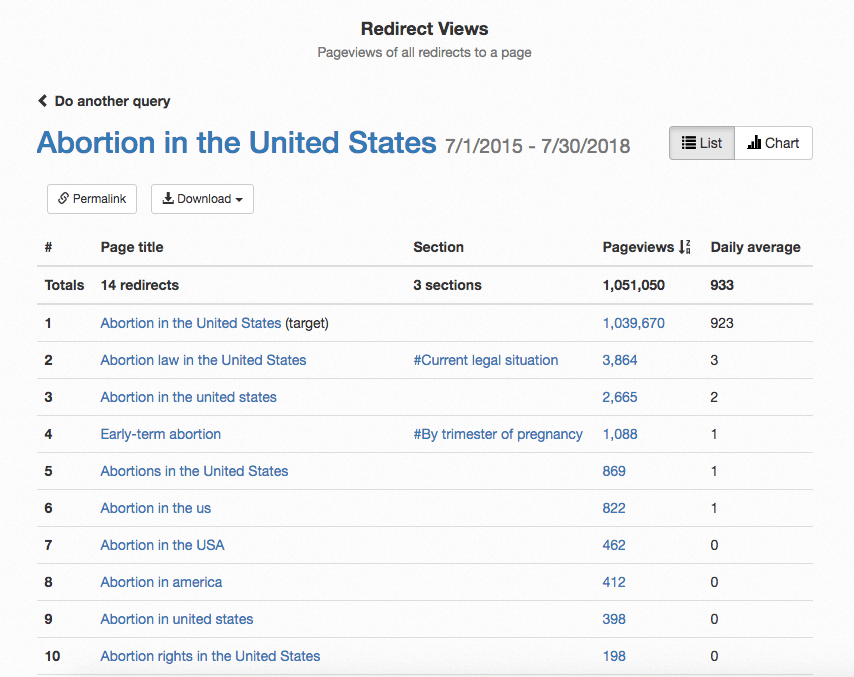
This kind of research can help inform what topics your content should cover to reach people interested in your organization’s cause.
Another way to see popularity of surrounding topics is to use the “Massviews” section, which shows traffic around the category of the page. In this example we take Lyme Disease to see how interest is spread in the category:

Here we see how various treatments and related infections are connected to the topic. An organization supporting individuals with Lyme Disease could write content about the listed treatments and related infections to reach people searching for them.
5. Find super users around a topic.
Wikipedia’s editors have incredible control over the different domains they oversee. Though the platform can be edited by anyone, the truth is that 1% of the contributors are responsible for roughly 70% of the content. So, the question is: If you are trying to influence public opinion, should you focus on the public or the people writing the encyclopedia?

If you click on the number of edits (pictured above), you will be brought to a list of the people who are editing the page, with the ability to then contact them through their pages:

In this hypothetical, your organization could try to reach out to the most active editors and petition certain factual changes on the topic based on research.
Another way to update Wikipedia is to consider hiring an editor from Upwork. However, keep in mind, that even the best editor can’t keep false information on a page over time.
Best wiki update of the Cup so far, or ever: pic.twitter.com/GehIqfFtc1
— Danielle Elliot (@daniellelliot) July 2, 2014
Have you found other interesting ways of using Wikipedia’s stats and trends? Share them with us by tweeting @WholeWhale.


